Aan's Plonk File Script
The following script will "fade out" known trolls from File770.com comments.
img[src*="f471cb2b73b662a4ce3b7200cc03d5c4"] + span::after, /* aeou */
img[src*="a9bea8198715ed10882ecba7c7adaf37"] + span::after, /* Brian Z */
img[src*="b4826f3f85672c6eb0fef5c6c681cfd5"] + span::after, /* Brian Z */
img[src*="1809acffb3d75c834d1d3b7b2074ec8c"] + span::after, /* Brian Z */
img[src*="fad7ef8c84a0040340dfea31d68febbc"] + span::after, /* Buwaya */
img[src*="3312d8980edcfa6cb9bf67de82b6c6c2"] + span::after, /* idontknow */
img[src*="c40f16976ba4f92d10947fb9f1f0eebb"] + span::after, /* MC DuQuesne */
img[src*="a82408eae1ac7ba92f68ba22d0928907"] + span::after, /* RAH */
img[src*="77ee964bddb29f1d1be12fa1861f5911"] + span::after, /* Silly */
img[src*="8471db4b6a6eae7d874f9fc4c640d90d"] + span::after, /* Tuomas Vainio */
img[src*="6d8afe97d98391250312b153471e6a8c"] + span::after, /* VD */
img[src*="8da6cfe7b14ed5cb9ee6f987afbc0951"] + span::after, /* xdpaul */
a[href*="caninedaze"]::after { /* Brian Z */
content: "";
position: absolute;
top: 0;
left: 0;
width: 100%;
height: 100%;
background-color: whitesmoke;
opacity: .7;
pointer-events: none;
}This is basically a CSS overwrite. It just rewrites part of the cascading style sheet for a page to change the color of particular posts based on their user ID. If you can use the browser extension called Stylish, that's the easiest way to insert the code. More information is in the original post by Aan
This is what your Stylish window should look like on Chrome if you have set this up correctly:
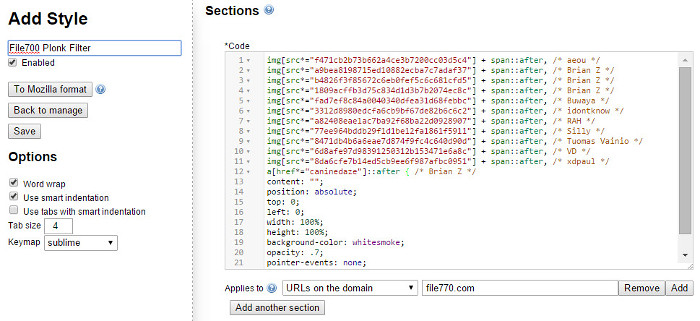
This is how it should look on the comments page:

To make it harder to read, increase the opacity. At "1" you will not be able to read the comment.
To add a new person, find their ID and add a new line for them. The information between these symbols: /* */ does not affect the code. You can put almost anything you want in there. I suggest the name of the poster so you can remove them from your script later if necessary.
Automatic Install
Thanks to Rail, you can go to Userstyles.org and install this script automagically in any browser/add-on that uses CSS scripts and accepts userstyles scripts.
Instructions for Safari
Jamoche has posted instructions on how to use the script in Safari.
Aan's Gravatar Fading Script
The following code dims the user's Gravatar, as well:
img[src*="a9bea8198715ed10882ecba7c7adaf37"], /* Brian Z */
a[href*="caninedaze"] { /* Brian Z */
opacity: 0.1;
}How To Find A User ID
From Rail's comment: To get a user's ID, right click and copy the image location, paste that into a new line, then copy/paste the code that belongs around the ID into place.
The image location comes in like this:
http://1.gravatar.com/avatar/13481ede12141990df91432b5da34e74?s=136&d=mm&r=g
You need the long ID number I've bolded.
How to Highlight Someone
Find the user ID, decide what color you want, and add the script:
img[src*="f53572a47f4c0d9865d25d45e9c956df"] + span::after { /* Tegan */
content: "";
position: absolute;
top: 0;
left: 0;
width: 100%;
height: 100%;
background-color: purple;
opacity: .1;
pointer-events: none;
} For example, the above script highlights my posts in purple. The opacity of ".1" makes my posts visible, while the background-color can be any HTML color.
Another example, here's a filter that turns RedWombat's posts red:
img[src*="b95c0f3010eb1473cf5a826c49b785c8"] + span::after { /* RedWombat */
content: "";
position: absolute;
top: 0;
left: 0;
width: 100%;
height: 100%;
background-color: red;
opacity: .1;
pointer-events: none;
}
6 comments:
By the way, if you want to add me to the list, my ID is f53572a47f4c0d9865d25d45e9c956df. Feel free to post other IDs here. I also use this script to highlight posts from people whose comments I really don't want to miss.
Tegan, can you post the code for highlighting?
Also for some reason, the person I just added today comes up a less-opaque whiteout than Brian Z, and when I change the number from .7 to .8 they both get more opaque. Any idea why this would happen?
Instructions for Safari: http://jamoche.dreamwidth.org/10115.html
Turns out there is an easy way, but using the Extensions Builder is more flexible. My webpage covers both, but the easy way is:
Go to Preferences > Advanced
Go to "Style Sheet", choose the file.
Gabriel, I'm not sure about the second question... I only know enough code to be dangerous.
I added instructions on how to highlight someone, enjoy!
Has it stopped working after all these years?
Just added an ID to it, with no effect whatsoever.
It still works for me. I just went and checked, and everything seems fine.
Post a Comment