I've been a Facebook and Twitter user for a long, long time. I did the Livejournal and MySpace things, too. I'm even still blogging here every once in a blue moon.
When I heard about Mastodon, I didn't think much of it. But now that Elon Musk has bought Twitter and is determined to destroy it, I found myself looking at Mastodon again. The success of a social media platform depends on the users. If people abandon Twitter, it's dead. But for something to "replace" Twitter, lots of people have to join it. If enough people join the same new platform, it will take Twitter's place in the social media sphere. But people don't like change. People don't want to move. And most social media platforms aren't as mature as Twitter. Despite its faults, Twitter is fairly nifty and easy to use. Mastodon isn't "simple" so a lot of people won't move to it. Except, a lot of people ARE moving to it. And if they get past the first bumps and confusions, a lot of them are finding they like it quite a bit. And I think it may have hit the critical mass it needs to thrive.
As such, I'm going to try to tell you how to join in the fun. You can do a web search on "Mastodon Social" to find out lots and lots of details and information that will help, but I'm going to just give the absolute fundamentals.
ONE: Find a server.
This is the most confusing aspect for beginners, and the main reason I didn't try to jump on earlier than I did. You have to find a server instance and join it. But don't worry or panic: You don't have to stay on your first server and it's fairly easy to move if you find a better place for you.
So, easiest way? If you know someone already on a server that they like and you think you will fit in, you can ask for an invite. Depending on server rules, they might be able to give you a link.
If you don't have a friend who can invite you, go to Join Mastodon and click on "Find a Server" or "Create Account". There will be a list of servers, each with a link to either sign up or apply to sign up. Why are many asking for applications? Because there are a lot of people joining right now, and they want to screen out bots. Remember: You can move later if you find a server that fits your needs better. So for the moment, just join a server.
TWO: Set up your account.
By default, you should see a screen that looks something like this (click to embiggen):
In that first column, look for the Edit Profile link and click it. This will take you to a set up page where you can enter your display name, a brief bio, add pictures for your header and avatar, and pick some other options. Definitely add a bio and change the avatar. If you have a website, you can use the profile metadata to add a link to it that will show up right under your bio. Click the "Save Changes" button and you are ready to go to the next step.
Optional: At this point, you can write an introduction post (use the hashtag #introduction - yes, it's important to use hashtags on Mastodon) and pin it so it shows up at the top of your profile. To pin, go to a post you've written and click on the three dots in the bar under the post and select "Pin on profile".
THREE: Find people or hashtags to follow.
On Mastodon, you can follow people and hashtags. So if you want to follow me, go to your search bar (above the text box in that first column) and type/paste @realtegan@wandering.shop into the box and hit Enter. Unless your server is blocking mine (or there is a glitch), I should show up. You can then either click on my name to look at my profile and click the follow button from there, or click on the icon to the right of my name right there in the search results.
To follow a hashtag, type it into the search box. So, I follow #CatsOfMastodon. You would just type that into the search bar, hit enter, then click on the hashtag in the search results to view a bunch of awesome furballs.
And that's the basics. Really. That's all there is to it if you want to get started. There's a LOT more you can do and learn, and I urge you to read up on all the details when you can find them, but for the basics? That's all. Find a server, set up your details and find people or hashtags to follow.
NOTES
- User names need to include the server instance. So it's like email: realtegan@wandering.shop
- You can look at "wild" feeds by clicking the "Local" or "Federated" icons.
- Local will only show people on your server.
- Federated will show any posts from people on servers connected to your server in some way.
- Different servers have different rules and sometimes different versions of the Mastodon software. Make sure you read the rules for your server.
- Yes, there are phone apps. There is a default Mastodon app, but people recommend Metatext for iPhone and Tusky for Android.
LINKS - Lots more details are available once you are ready to jump in. Here are a few articles that can help.
Edit: Here's a nice calm video explainer for people who learn better that way.
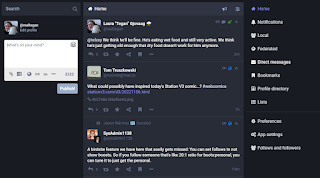
0 comments:
Post a Comment